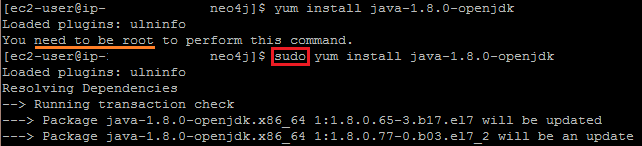Summer recess is almost coming to an end; I’ve been really lazy and grinding the HOTS (Heroes of the Storm) ladder, which really reinforced my resolution ~ that I am glad I did not decide to become a games programmer. It’s a thankless task and at the end of the day, all you get is abuse.
Anyway, in light of recent Dropbox password fiasco, I just realised I have so many usernames and passwords that I cannot keep track of! I use KeePass for most of my “less frequent” accounts but OMG, there’s just so many frequent ones. I have been spending the better part of the day generating random passwords and resetting net footprint I know of.
The infrequent ones also poses a problem; “where else have I created random accounts that can somehow come back and haunt me?“.
I think in general it really boils to three common ways of dealing with so many sets of usernames and passwords:
- have the same password (bad idea!)
- have some sort of system to work out your password (not terrible, but not good)
- carry a USB stick with KeePass installed??? (not feasible)
So, there you have it ~ a list of all bad ideas. Despite my reservations about giving Facebook all my life stories and “how to find me anywhere on the net”, I am rather thankful for the “connected accounts” feature, which means I have some centralised manner of managing anything and everything I’ve touched on the net over the past few years.
If you’ve read till here and expect some sort of insight from me, I’m sorry. I don’t have an answer. I guess this is what the journey is about!
So, what’s YOUR solution to the zerg swarm of username and passwords?